



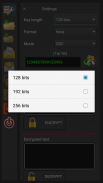







Crypto Message Free

Опис програми Crypto Message Free
Within a few clicks, you create strong encrypted text that you can send as an SMS, email, or share.
Do not you want someone to know what you're writing?
Need to share a hidden link or text?
This application will help you.
Choose the power of encryption, generate a key or enter your own.
After you generate the key you can paste the text you want to encrypt in the window above the "Encrypt" button. Then simply confirm with the "Encrypt" button.
You will immediately see the encrypted text in the bottom window and also generate a QR code.
If you have encrypted text and need to decrypt it, just paste it into the bottom window and click the "Decrypt" button.
Of course you must have everything correctly entered in the upper "Settings" tab.
Now you have more ways to work with encrypted text.
* View saved keys and texts (not available for Free version)
* save encrypted text (not available for Free version)
* Send encrypted text via SMS
* Send encrypted text even with QR Code by email
* Share Encrypted Text
* View generated QR Code
* Scan QR code via an integrated camera
* Save scanned QR Code (not available for Free version)
* Export all saved keys, text to CSV file, and QR Codes in PNG format (not available for Free version)
The application is done so simply that it does not need any more help.






















